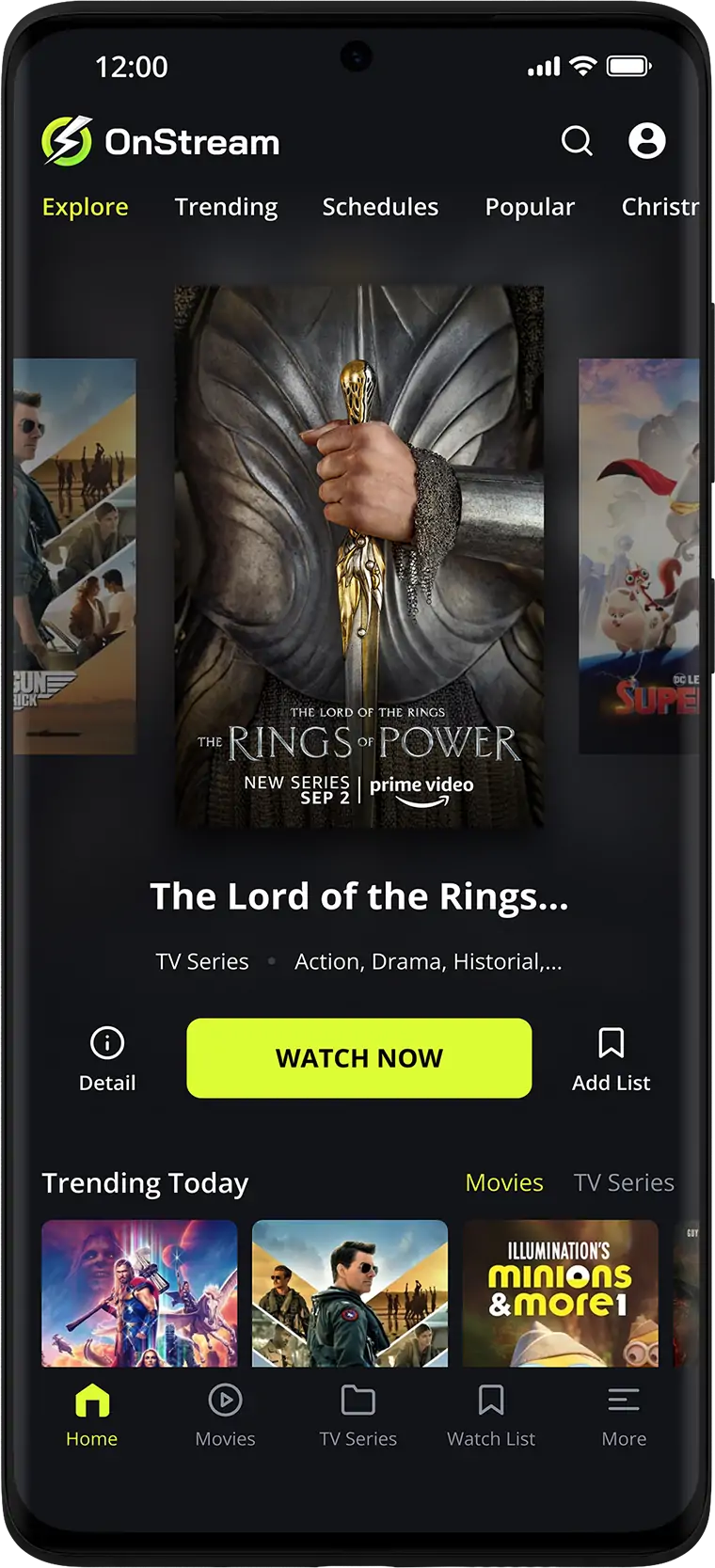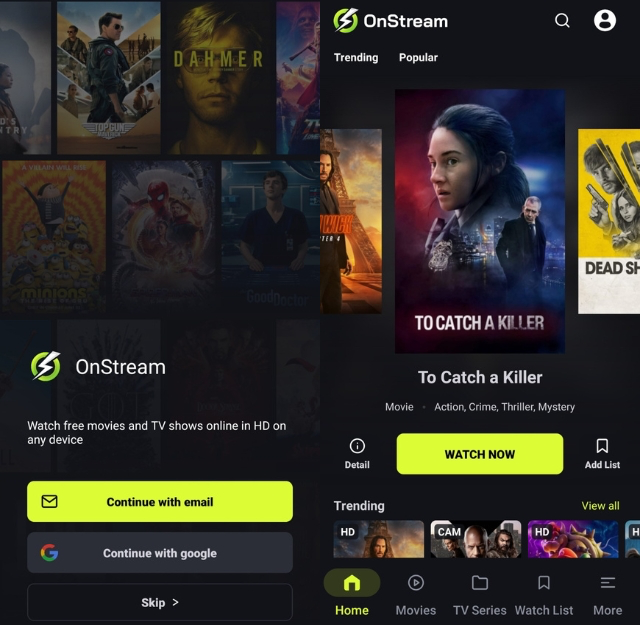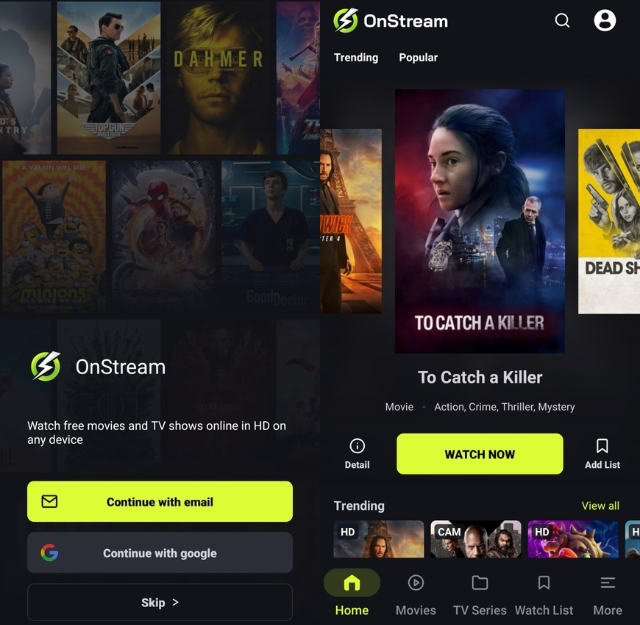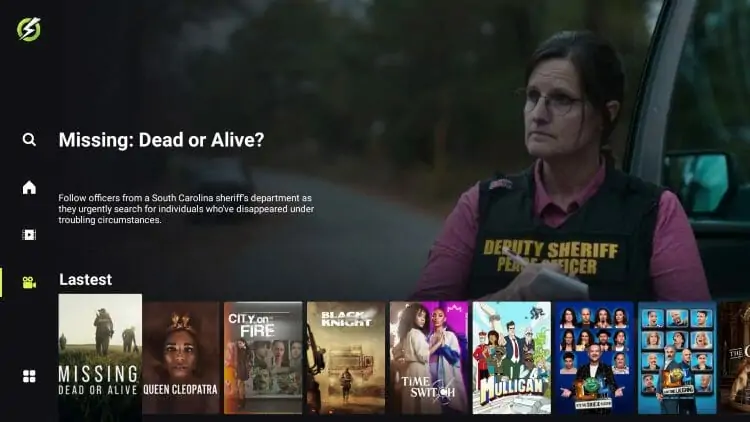OnStream
4.5 ★
13 reviews
457+
Downloads
v1.1.7
Mobile
Version
17.61 MB
Size
About this app
OnStream APK is a free app for movies and TV shows, where you can watch movies & t v shows for free, unlimited. None of your information is required as you do not need an account to watch thousands of movies and TV shows on OnStream APK.
App Info
| App Name | OnStream |
| Package Name | com.maertsno.m |
| Category | Movies & TV |
| Version | v1.1.7 |
| Minimum OS | Android 6.0 (Marshmallow)+ |
| Size | 17.61 MB |
| Downloads | 457+ |
| Updated on | July 13, 2025 |
| Ratings |
4.5 ★ / 5
(13 reviews)
|
What’s New (Changelog) in OnStream v1.1.7
= v1.1.7 - 13 July 2025 =
Minor bug fixes and improvements. Install or update to the newest version to check it out!
Legal Copyright Disclaimer: As has been noted, streaming copyrighted content is unlawful and could get you into legal trouble. On account of this, we do not condone the streaming of copyrighted content. Therefore, check your local laws for streaming content online before doing so. Consequently, the information on this website is for general information and educational purposes only.